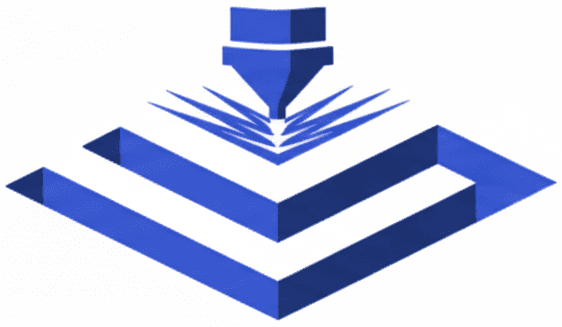Never ask "How did this line get changed?"
LLMBlame is a powerful VS Code extension that automatically tracks every AI-assisted code change. Get complete visibility into which prompts modified which lines, when, and why.
Line-level AI attribution
See exactly which prompt changed each line, with full context and timestamps
Prompt Summarization
We provide concise summaries of AI prompts in 10-15 words to help you understand the context
Privacy-first & lightweight
Runs locally in VS Code, you control what gets synced or exported
Latest AI Prompt
Changed Lines
Line 57 last modified by AI
Prompt: "Refactor login form to support phone…"
Branch: feature/auth · 2h ago
Version Timeline
AI-tracked changesTrack every AI edit from V1 to V3 with full context and diffs
Download & install in under a minute.
LLMBlame is distributed via the Visual Studio Code Marketplace. Once installed, it starts recording AI edits in the background—no extra setup required.
- 1In VS Code, open Extensions (⇧⌘X / Ctrl+Shift+X).
- 2Search for “LLMBlame” and click Install.
- 3Open a file, invoke your AI assistant, and then use the LLMBlame: Show history command to explore what changed.
Marketplace link
LLMBlame · VS Code Extension
Click to open Marketplace
Install directly from the VS Code Marketplace.
Under The Hood
Seamlessly integrated into your workflow, capturing AI interactions in real-time.
Capture
AI interactions from your IDE
Process
Analyzes and stores data securely
Review
View complete history and versions